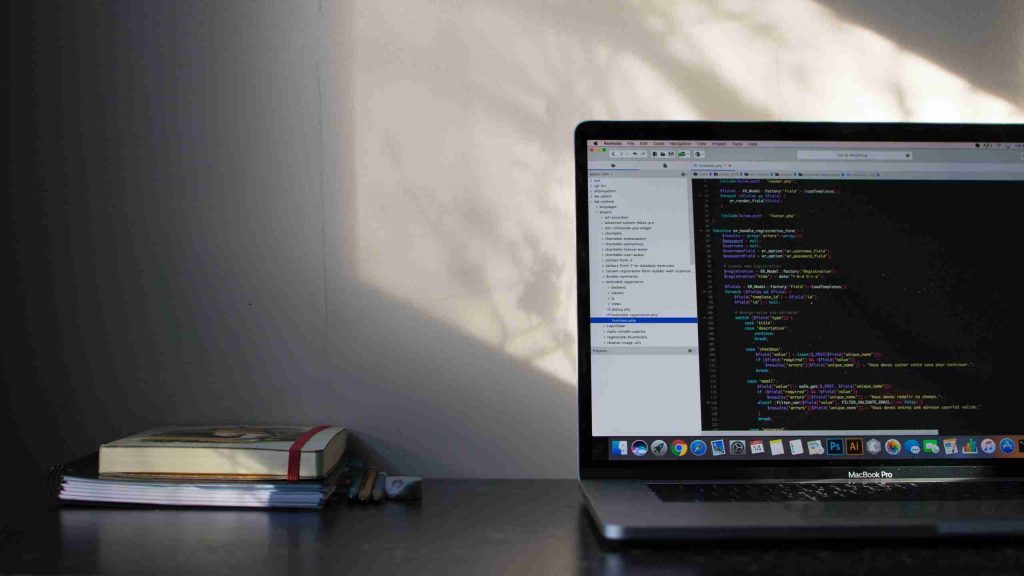What is YAML?
YAML (YAML Ain’t Markup Language) is a human-readable data format that simplifies configuration files, offering a lightweight alternative to JSON, INI, and XML. Its clear, indentation-based structure makes it ideal for managing configuration settings in a variety of applications, from web development to embedded systems and infrastructure as code (IaC).
What sets YAML apart is its readability by both humans and machines, making it a favorite in DevOps for tools like Docker and Kubernetes. In embedded projects, YAML excels at organizing hardware configurations, settings, and testing scenarios in a clean, easily understandable format, reducing the need for complex code. Consider the following example:
device:
name: SensorNode # Device name
version: 1.2.3 # Firmware version
manufacturer: DojoFive # Manufacturer details
settings:
led_blink_rate_hz: 5 # LED blink rate in hertz
power_mode: low # Set to low for energy efficiency
interfaces:
usb:
enabled: true # USB interface is enabled
vid: 1234 # USB vendor ID
pid: 5678 # USB product ID
wifi:
enabled: true # Wi-Fi interface is enabled
ssid: "SensorNet" # Wi-Fi network SSID
password: "SecurePass123" # Wi-Fi password
Even without any knowledge of YAML, this configuration file is easy to understand.
Why to Use YAML in Embedded Software Development
YAML competes with other data serialization formats such as JSON and INI files, each of which has its own strengths. However, YAML offers distinct advantages over these formats, particularly for embedded software development.
While JSON is also readable by humans, it relies on brackets, commas, and quotes, which can make larger configuration files more difficult to manage and less intuitive. YAML, in contrast, uses indentation to represent structure, reducing visual clutter and making it easier to comprehend at a glance.
YAML also supports comments, while JSON does not. This feature is especially valuable in embedded projects, where complex configuration files often need to be reviewed and edited by multiple team members, including non-developers.
INI files are limited to basic key-value pairs and cannot easily represent more complex data structures. YAML, on the other hand, is more straightforward, making it more suitable for embedded systems that require detailed and dynamic configuration settings, such as peripheral setups and hardware configurations.
Getting Started with YAML: Key-Value Pairs, Dictionaries, and Lists
YAML files center on key-value pairs. The concept is intuitive, as shown in the following example of a YAML definition that captures metadata about a device. YAML is often used for tracking device versions, manufacturers, and other essential metadata.
version: 1.0.0
manufacturer: Dojo Five
Key-value pairs can be nested to create dictionaries. Nesting is indicated by indentation (Note: Indentation is defined by spaces, not tabs.) Here we see a dictionary defining device-specific parameters such as LED blink rates, power-saving modes, and USB configurations:
parameters:
led_blink_rate_hz: 1
sleep_mode: off
usb:
vid: 0001
pid: 1234
Enable_hs: false
In embedded projects, this structure is useful for storing settings that are adjustable via firmware updates.
YAML also supports lists, which are defined by dashes nested under a key. Among other functions, lists can be used to manage device entitlements, licensing, and feature configurations, allowing easy adjustment without modifying the core codebase:
parameters:
license: 123456789
entitlements:
- deep_sleep_mode
- real_time_clock
- free_run
Together, these examples highlight how YAML is often used in embedded systems to handle configurations like device metadata, adjustable settings, and even licensing and entitlements—essential tasks for maintaining flexibility without modifying source code.
Adding Comments in YAML
Comments in YAML are denoted by the # symbol and are ignored by the parser, making them a useful tool for improving the readability of configuration files. By adding comments, developers can explain the purpose of specific settings or provide guidance for future updates, which is especially helpful in larger, collaborative projects. For example:
# This section configures the device's power settings
power_mode: low # Set to low for power-saving mode
# USB configuration details
usb:
enabled: true # USB interface is enabled
vid: 1234
pid: 5678
Comments can be placed on their own lines or at the end of a line, as shown above. They help ensure that configuration files are clear and maintainable by the entire development team.
Common Pitfalls
As with any language, YAML is sensitive to syntax errors and other basic mistakes. Common pitfalls include:
- Indentation errors: YAML relies heavily on indentation, and mixing tabs with spaces can cause parsing errors.
- Case sensitivity: Ensure consistency in how keys are defined—e.g., Enable_hs vs. enable_hs.
Structuring a Simple YAML Configuration File
YAML is ideal for organizing complex data structures in a readable way, especially for managing on-device configurations in embedded systems. By defining device parameters in YAML, developers can manage settings that are adjustable via firmware updates, reducing the need for hardcoded changes.
Let’s return to our initial example, which shows how YAML can be used to structure a device configuration file:
device:
name: SensorNode # Device name
version: 1.2.3 # Firmware version
manufacturer: DojoFive # Manufacturer details
settings:
led_blink_rate_hz: 5 # LED blink rate in hertz
power_mode: low # Set to low for energy efficiency
interfaces:
usb:
enabled: true # USB interface is enabled
vid: 1234 # USB vendor ID
pid: 5678 # USB product ID
wifi:
enabled: true # Wi-Fi interface is enabled
ssid: "SensorNet" # Wi-Fi network SSID
password: "SecurePass123" # Wi-Fi password
In this example, YAML helps manage key device settings like LED blink rates, power modes, and interface configurations, all in an easy-to-read format. These configurations can be modified without changing the core codebase, making it flexible for on-device management and updates.
Defining a CI/CD Pipeline Using YAML
YAML is also widely used in defining CI/CD pipelines, offering a simple syntax for automating the build, test, and deployment processes. Using YAML for CI/CD helps streamline tasks like testing, container orchestration, and deployment across environments.
Below is an example YAML file that defines a CircleCI pipeline focused on running tests:
steps:
- attach_workspace:
at: /opt/app # Attach workspace directory for build
- run:
name: Wait for DB # Wait for the database to become available
command: dockerize -wait tcp://localhost:5432 -timeout 1m
- run:
name: Run Tests # Execute test suite
command: |
if [ ${CIRCLE_PR_USERNAME} ]; then
MIX_ENV=test mix test;
else
MIX_ENV=test mix coveralls.circle;
fi
- persist_to_workspace:
root: /opt/app # Save test results and workspace for later stages
paths:
- project
This configuration outlines the key steps in running tests in a CI/CD pipeline. It attaches the workspace, waits for the database to be available, runs the test suite, and saves the workspace. YAML’s flexible structure makes it easy to modify and expand this pipeline as needed.
A Summary of YAML Best Practices
- Use comments: Comments (`#`) help improve the readability of your YAML files.
- Consistent indentation: Stick to spaces for indentation (avoid tabs).
- Use YAML linters: Validation tools like yamllint can catch common errors early.
- Leverage IDE plugins: Many editors support YAML with plugins that highlight syntax errors or provide auto-completion. A good example is Red Hat’s YAML plugin for the popular Microsoft Visual Studio Code (VS Code) IDE.
Conclusion
YAML is a versatile, human-readable format ideal for configuration and serialization in software development. Whether it’s defining hardware parameters in embedded projects or managing CI/CD pipelines, YAML’s simple syntax, hierarchical structure, and readability make it an essential tool.
If you’re ready to take the next step with YAML, try writing a Docker Compose file or defining a simple CI job to see its flexibility firsthand. For more complex workflows, especially in embedded development, Dojo Five is here to help you streamline your EmbedOps processes. We are always happy to help out. You can reach out at any time on LinkedIn or through email!
Sign up to get our content updates!
Unlock the full potential of your embedded projects with our expert insights! Dive into our comprehensive resources to stay ahead in firmware development. Subscribe now to get the latest best practices and guides delivered straight to your inbox.
Sign Up for Updates